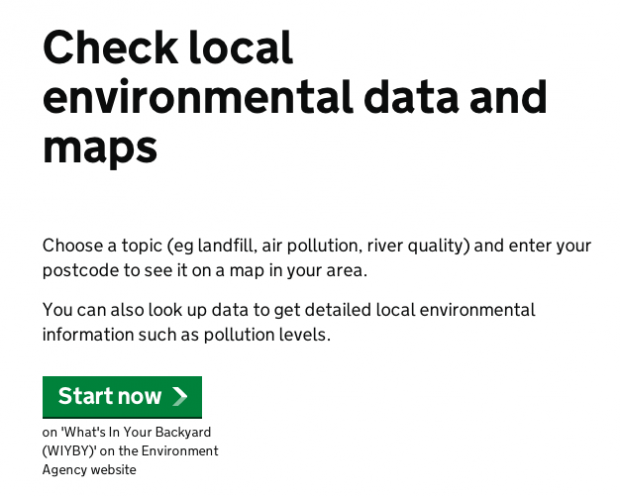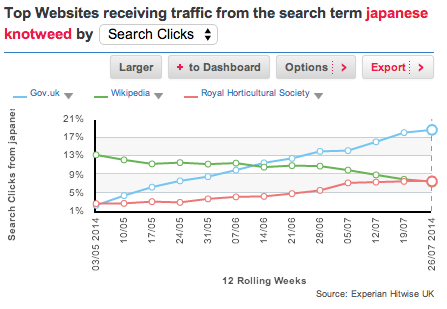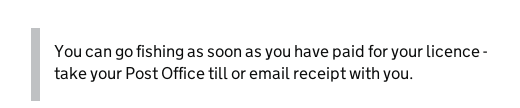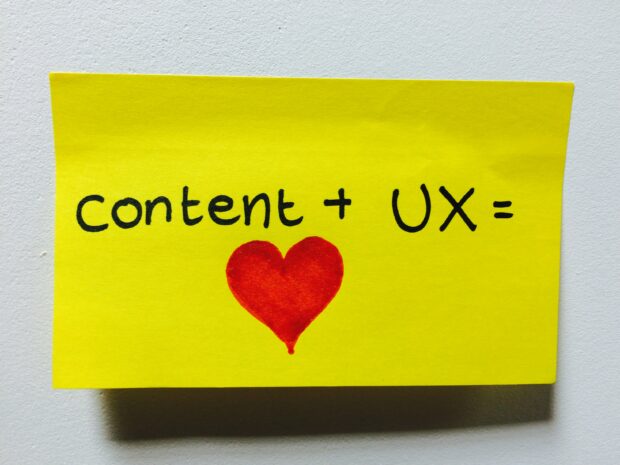Hi, my name’s Dave Mills and I am the Product Owner for UK Visa and Immigration’s China visit visa exemplar – part of the Immigration Platform Technology programme.
My background is in business operations, rather than digital, but I joined a talented agile team who valued the insight I could offer into overseas visa operations. In return, they taught me a lot about the role digital plays in service development.
Our task was to deliver a public beta online application tool for visit visa customers in China.

The China visas office
The challenges
Working on an international project like this comes with a unique set of challenges, including:
- visa applications were made online already through “Visa-4-UK”. With a clear expectation from the department that the beta would do everything an individual applicant might need, our minimum viable product wasn’t going to be all that minimal.
- we had a challenging deadline and would launch at the peak of summer visa demand
- unlike many government departments, we’re in a competitive industry, particularly in China. The UK, Schengen, USA, and Australia all seek a larger slice of the tourist and business visitor market.
- the tool had to integrate into several existing systems – caseworking, appointment booking and Worldpay payment portal
- our customers did not have English as a first language and many had very little English at all
- time zones meant that as we were starting our working day, Beijing were coming to the end of theirs
- China is a long, long way away so site visits would be rare

The Visa Application Centre, Beijing
Getting started
Undaunted, the team set about the task. Unable to travel to China in the early stages, our user researchers came up with innovative alternatives:
Several late nights and early mornings conducting remote research.
Forging links with English language schools in the UK and carried out research with their students.
Working with cleaning staff in our HQ to research with people who did not use computers on a daily basis.
Visiting a secondary school and researching with sixth-formers who weren’t used to completing official forms.
Based on that research, our analysts and developers could create stories and solutions at an impressive pace.
We’re extremely grateful to GDS for support with content design. Integration with other systems is as big a challenge as we feared. But, by developing robust relationships with all the suppliers through plenty of hard work, we got there.
(Not) lost in translation
With a project like this, there is a huge amount of translation required. Not just questions but guidance, radio buttons and error messages – a task made more demanding because, in true agile style, the English language content changed often.
Through the combined efforts of a professional translator and native-speaker colleagues in Beijing, we completed translation only a day or so before release.

Simplified Chinese is available extensively
Leaving on a jet plane
We invested our travel budget in two trips to China – to support transition testing and to conduct post-release user-research. Both were money well spent, highlighting a variety of changes and improvements we could make. There is no doubt in my mind that one of our big lessons learnt is that we should have sent our researchers out to China much earlier.

Sorting user research in China.
Ready for launch
We launched on 30 June, expecting about 30 customers a day to try out the beta. But, within a week, we were seeing 400 customers per day. By the start of September approximately 15,000 customers had used the service.
Many of those customers provided feedback. Overwhelmingly, they were positive – finding the new tool quicker and easier to use. But, they also suggested a number of improvements, several of which we were able to introduce quickly. One of our first big changes was to introduce a facility to change appointments online, which was prioritised entirely because of user feedback.
It’s still early days, but the exemplar appears to be a real success with our users and has accrued benefits for the business department too (for example, reduced data-entry times at post).
Importantly, the experience of using agile methodology has been a success for the Home Office, and not just because we are delivering a valued product. Staff have been pleasantly surprised by the level of involvement they had in designing the tool and the speed with which we could respond to their ideas; a quite different experience from some IT projects of the past.
For me personally, it was a tremendously rewarding opportunity to try new ways of working and to learn from a multi-disciplined and diverse team.
You can follow the progress of the Visas exemplar here. Sign up for email alerts.