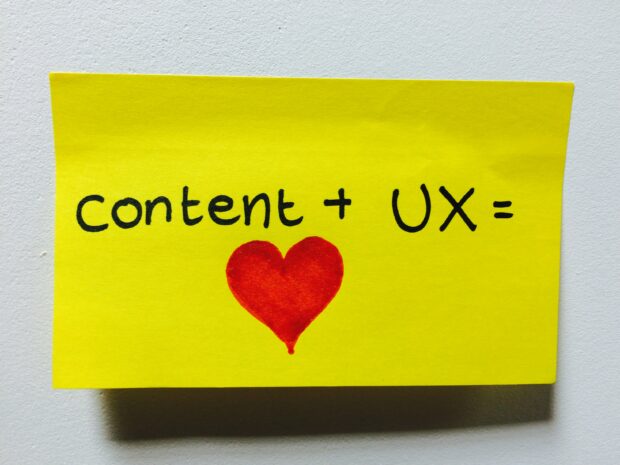
As a copywriter who’s written online content for the likes of BBC, Yahoo and Nokia, I have always thought about how the text appears on web pages. I think the way it looks is almost as important as the words you write, because users have to be persuaded to start reading.
I’ve been training people how to write for GOV.UK for the last year and in the sessions I talk about how content is part of the user experience (UX). Government information can be complex and content creators want to better understand how to help their users.
I am often asked in training: “how can I make sure people read to the end of the page?”
You can’t. But there are things you can do to improve the user’s experience of your content and persuade them to keep reading.
These include:
- using short sentences
- writing in clear English
- having lots of paragraph breaks
- using subheadings
Doing this creates visual clues that the content is easy to get through. We know users scan text online rather than read it. People blink less often when they use a computer screen and the bright backlight tires eyes, making text harder to read.
Structure is important
Eyetracking studies from the Nielsen Norman Group show that people tend to read in an F-shape pattern online. People read less of the content the further down the page they go. It’s a myth that people don’t scroll, however, and the increased use of tablets and mobiles shows that people are comfortable with scrolling.
Because we pay more attention to the content at the top of the page, we need to get straight to the point. This is where you tell your users what they can do here. Don’t give background information, it clutters up the page and can hide useful information. People want to know if they can get the answer to their question, not how they might have arrived there.
The way we read
When you read, your eyes jump around over the text. We don’t take all the words in and our brains fill in the rest. White space helps the brain see the text, making for a more comfortable reading experience. This is why you should have plenty of paragraph breaks.
Using plain English also helps because users are more familiar with those words. They will be able to get through the sentences more quickly and understand what they’re reading.
User research should test the copy too
At GOV.UK we test our designs and navigation with real users to see if we can improve them. We are also testing our copy. Imagine trying to test a page or transaction that only had dummy text on the page – you wouldn’t be able to use it.
We’ve written some guidance if you’re writing help text for transactions. When we test transactions we start with little or no help text. We are then able to see which parts they struggle with and add text. Read the 9 content tips to help you build a better digital service.
Another way we can see how the text is being understood is when we A/B test our content.
Help users do what they need to
Content and UX work together to help users do what they need to. Designers and writers can help by understanding their content, users and organisation. Consider the words you use, the formatting and how to structure the information.
Follow Christine on Twitter, and don’t forget to sign up for email alerts.